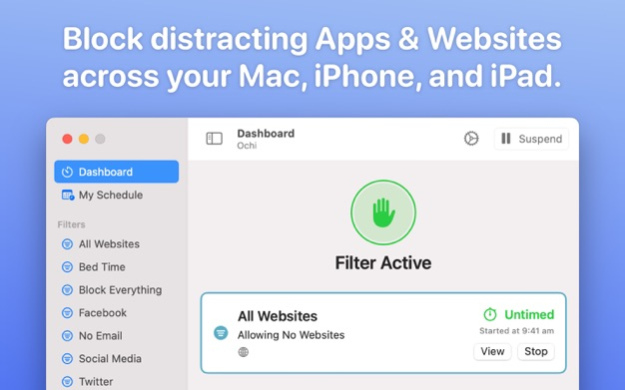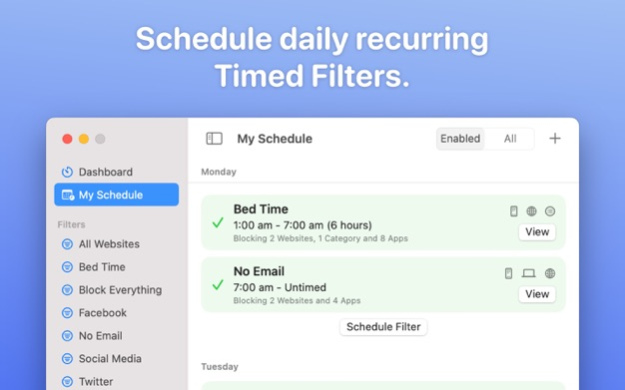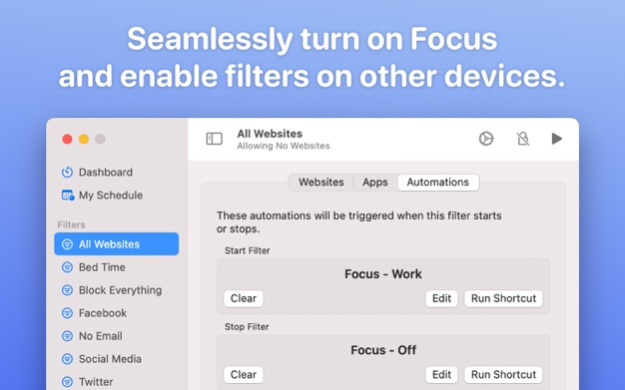Ochi: Block Websites & Apps 1.6.2
Free Version
Publisher Description
“A great tool if you’re looking for a way to become more focused and less distracted.” - 9to5Mac, Chance Miller
“The design of the iPhone & macOS app is appealing, both simple and colorful.” - TechRadar, Daryl Baxter
“Ochi lets you create a more focused work environment.” - MacStories, John Voorhees
“Great for maintaining productivity so you never accidentally find yourself on Twitter.” - Matthew Cassinelli
“Ochi is great for when you want to focus on really specific tasks.” - Christopher Lawley
Block distracting apps & websites on all devices.
Create timed filters that help you stay focused and spend your time wisely on iPhone, iPad, and Mac.
Ochi was built for people that want to quickly block distracting apps & websites, at the press of a button. Configure filters for managing distractions during the day, and when it's time to go to bed.
Features
• Block access to iOS apps, Mac apps, and Websites
• Filter websites by category, including Social Media, Chat, and News
• Apply multiple timed or untimed filters, with different rules
• Schedule daily recurring filters
• Limit how often filters can be temporarily suspended
• Lock & hide sensitive filter details
• Assign shortcuts to filters that turn on Focus and filters on other devices
• Integrate Ochi into your workflow with Shortcut automations
• Sync filters between iPhone, iPad, and Mac
• Themeable widgets for quickly starting a filter
If you have any questions, please reach out to ochi@michaeltigas.com.au
Privacy Policy: https://ochithe.app/privacypolicy/
Terms of Use: https://ochithe.app/termsofuse/
Jan 26, 2024
Version 1.6.2
Thank you for using Ochi!
This update includes improvements including;
- Fixed an issue that prevented selecting website categories
- Improved app performance & reliability
- Removed website name requirement when adding websites on Mac
- Added support for hiding the remaining time in the Mac Menu Bar
- Fixed an issue where the Upgrade to Pro banner would appear for Pro users
About Ochi: Block Websites & Apps
Ochi: Block Websites & Apps is a free app for iOS published in the Office Suites & Tools list of apps, part of Business.
The company that develops Ochi: Block Websites & Apps is Michael Tigas. The latest version released by its developer is 1.6.2.
To install Ochi: Block Websites & Apps on your iOS device, just click the green Continue To App button above to start the installation process. The app is listed on our website since 2024-01-26 and was downloaded 0 times. We have already checked if the download link is safe, however for your own protection we recommend that you scan the downloaded app with your antivirus. Your antivirus may detect the Ochi: Block Websites & Apps as malware if the download link is broken.
How to install Ochi: Block Websites & Apps on your iOS device:
- Click on the Continue To App button on our website. This will redirect you to the App Store.
- Once the Ochi: Block Websites & Apps is shown in the iTunes listing of your iOS device, you can start its download and installation. Tap on the GET button to the right of the app to start downloading it.
- If you are not logged-in the iOS appstore app, you'll be prompted for your your Apple ID and/or password.
- After Ochi: Block Websites & Apps is downloaded, you'll see an INSTALL button to the right. Tap on it to start the actual installation of the iOS app.
- Once installation is finished you can tap on the OPEN button to start it. Its icon will also be added to your device home screen.